Hey fellow RuneScape enthusiasts,
I recently stumbled upon a Reddit thread where user PoftheM was on the hunt for a tool that could generate a comprehensive overview of their RuneScape skills, mirroring the in-game skills tab. The challenge was to find a solution that allowed for manual inputs of skill levels and quest points, ensuring a retroactive and consistent representation of their account progression.
Well, guess what? I’ve got exciting news for you! I’ve developed a tool that aligns perfectly with PoftheM’s request, and I’m thrilled to introduce the RuneStat Generator.
Here’s a quick breakdown of what the tool offers:
1. Authentic In-Game Look: The RuneStat Generator provides a user-friendly interface that mirrors the in-game skills tab, capturing the essence of your RuneScape journey.
2. Manual Skill Inputs: Say goodbye to automated username-based data fetching. With RuneStat, you have complete control over your skill levels and quest points. Input them manually for a personalized touch.
3. Customizable Layout: Enjoy the familiar layout and icons of the in-game skills view. The tool strives to replicate the RuneScape experience down to the smallest detail.
4. Retroactive Overview: RuneStat lets you create a retroactive overview of your account progression, allowing you to track your RuneScape journey accurately.
To give you a sneak peek, is an example card created using RuneStat:
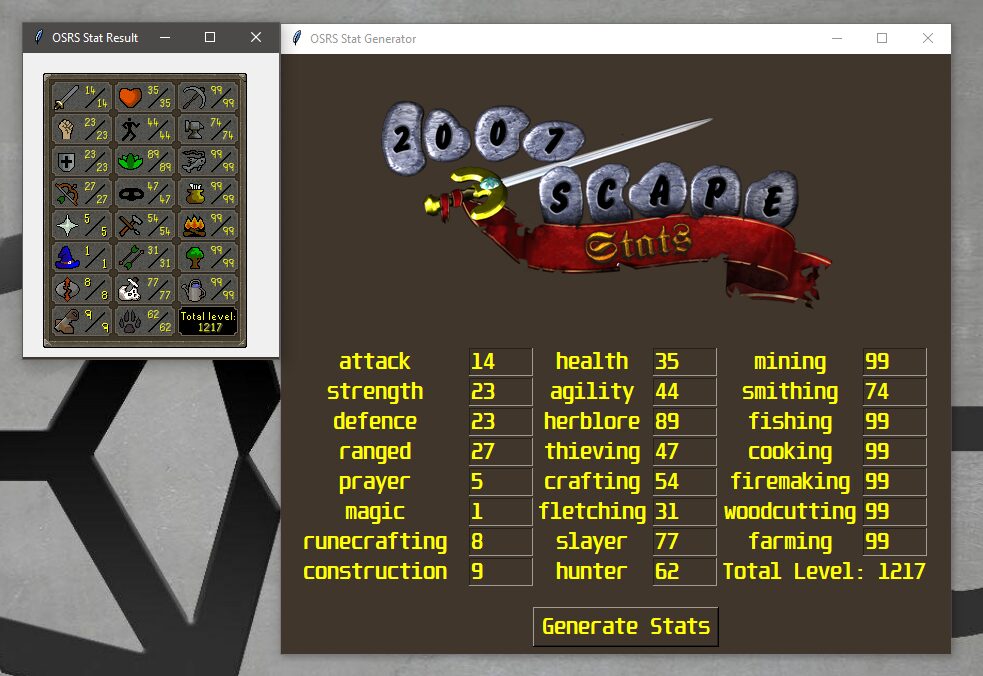
The output runescape skills table image is saved in the folder where the runescape_stat_generator.exe was ran from.
And you can start crafting your own by downloading the file for free here. The file was generated using the pyinstaller module using the spec config file. Don’t want to download the file? No worries, if you want the source code you can find it here: https://github.com/slyautomation/osrs_stat_generator
Feel free to test it out and let me know what you think. Happy RuneScaping!
# Embedded file name: main.py
from PIL import Image
def resourcePath(relativePath):
""" Get absolute path to resource, works for dev and for PyInstaller """
try:
# PyInstaller creates a temp folder and stores path in _MEIPASS
basePath = sys._MEIPASS
except Exception:
basePath = os.path.abspath(".")
return os.path.join(basePath, relativePath)
def create_digit_total(num):
from PIL import Image
length = len(str(num))
num = str(num)
#print(num)
#print(num[0])
#print(length)
x = 0
image_name_output = resourcePath('blank_image.png')
mode = 'RGBA'
w = length
size = (25 * w, 60)
color = (0, 0, 0, 0)
im = Image.new(mode, size, color)
im.save(image_name_output, 'PNG')
im.close()
background = Image.open(image_name_output)
while x < length:
filename = resourcePath(str(num[x]) + '.png')
frontImage = Image.open(filename)
background.paste(frontImage, (0 + x * 25, 0), frontImage.convert('RGBA'))
x += 1
#print("resource path:", os.path.abspath("."))
background.save((resourcePath('images\\' + str(num) + 'total.png')), format='png')
def create_digit(num, skill):
from PIL import Image
length = len(str(num))
if length > 1:
image_name_output = resourcePath('blank_image.png')
mode = 'RGBA'
size = (50, 60)
color = (0, 0, 0, 0)
im = Image.new(mode, size, color)
im.save(image_name_output, 'PNG')
im.close()
filename = resourcePath(str(num)[0] + '.PNG')
filename1 = resourcePath(str(num)[1] + '.PNG')
frontImage = Image.open(filename)
secImage = Image.open(filename1)
background = Image.open(image_name_output)
background.paste(frontImage, (0, 0), frontImage.convert('RGBA'))
background.paste(secImage, (24, 0), secImage.convert('RGBA'))
background.save(resourcePath(('images/' + str(num) + skill + '.png')), format='png')
else:
filename = resourcePath(str(num) + '.png')
frontImage = Image.open(filename)
frontImage.save(resourcePath(('images\\' + str(num) + skill + '.png')), format='png')
def generate_stat_card_ttf(name):
from PIL import Image
from PIL import ImageFont
from PIL import ImageDraw
filename = resourcePath('Card.png')
img = Image.open(filename)
draw = ImageDraw.Draw(img)
draw.fontmode = '1'
font = ImageFont.FreeTypeFont('RuneScape-Chat-Bold-07.ttf', 13)
strength = draw.text((40, 10), '73', (255, 255, 0), font=font)
img.save(resourcePath('sample-out.png'))
def create_copy():
filename1 = resourcePath('Card.png')
copy = Image.open(filename1)
copy.save(resourcePath('New.png'), format='png')
def generate_stat_card(num, skill):
from PIL import Image
create_digit(num, skill)
filename = resourcePath('images\\' + str(num) + skill + '.png')
filename1 = resourcePath('New.png')
if num < 10:
size = (10, 10)
else:
size = (15, 15)
frontImage = Image.open(filename)
background = Image.open(filename1)
frontImage.thumbnail(size, Image.NORMAL)
frontImage = frontImage.convert('RGBA')
background = background.convert('RGBA')
dict = {'attack':(42, 13),
'strength':(42, 45),
'defence':(42, 77),
'ranged':(42, 109),
'prayer':(42, 141),
'magic':(42, 173),
'runecrafting':(42, 205),
'construction':(42, 237),
'health':(105, 13),
'agility':(105, 45),
'herblore':(105, 77),
'thieving':(105, 109),
'crafting':(105, 141),
'fletching':(105, 173),
'slayer':(105, 205),
'hunter':(105, 237),
'mining':(168, 13),
'smithing':(168, 45),
'fishing':(168, 77),
'cooking':(168, 109),
'firemaking':(168, 141),
'woodcutting':(168, 173),
'farming':(168, 205)}
dict_2 = {'attack':(59, 26),
'strength':(59, 58),
'defence':(59, 90),
'ranged':(59, 122),
'prayer':(59, 154),
'magic':(59, 186),
'runecrafting':(59, 218),
'construction':(59, 250),
'health':(122, 26),
'agility':(122, 58),
'herblore':(122, 90),
'thieving':(122, 122),
'crafting':(122, 154),
'fletching':(122, 186),
'slayer':(122, 218),
'hunter':(122, 250),
'mining':(185, 26),
'smithing':(185, 58),
'fishing':(185, 90),
'cooking':(185, 122),
'firemaking':(185, 154),
'woodcutting':(185, 186),
'farming':(185, 218)}
background.paste(frontImage, dict[skill], frontImage.convert('RGBA'))
if num < 10:
background.paste(frontImage, dict_2[skill], frontImage.convert('RGBA'))
else:
background.paste(frontImage, (dict_2[skill][0] - 5, dict_2[skill][1]), frontImage.convert('RGBA'))
background.save(resourcePath('New.png'), format='png')
def generate_total(total):
from PIL import Image
create_digit_total(total)
filename = resourcePath('images\\' + str(total) + 'total.png')
filename1 = resourcePath('New.png')
if total > 999:
size = (25, 25)
else:
if total > 99:
size = (19, 19)
else:
size = (15, 15)
frontImage = Image.open(filename)
background = Image.open(filename1)
frontImage.thumbnail(size, Image.NORMAL)
frontImage = frontImage.convert('RGBA')
background = background.convert('RGBA')
position = (155, 250)
if total > 999:
background.paste(frontImage, position, frontImage.convert('RGBA'))
else:
if total > 99:
background.paste(frontImage, (position[0] + 3, position[1]), frontImage.convert('RGBA'))
else:
background.paste(frontImage, (position[0] + 5, position[1]), frontImage.convert('RGBA'))
background.save(resourcePath('New.png'), format='png')
import os
def ensure_dir():
directory = os.path.dirname(resourcePath('images'))
#print(directory)
if not os.path.exists(resourcePath('images')):
os.makedirs(resourcePath('images'))
ensure_dir()
skill_list = [
'attack',
'strength',
'defence',
'ranged',
'prayer',
'magic',
'runecrafting',
'construction',
'health',
'agility',
'herblore',
'thieving',
'crafting',
'fletching',
'slayer',
'hunter',
'mining',
'smithing',
'fishing',
'cooking',
'firemaking',
'woodcutting',
'farming']
import tkinter
from tkinter import *
from PIL import Image, ImageTk
test = []
root = Tk()
root.title('OSRS Stat Generator')
root.geometry('670x600')
root.configure(background='#40362C')
Font_tuple = ('Unispace', 15)
filename = resourcePath('osrs_title_2.png')
image1 = Image.open(filename)
image1 = image1.convert('RGBA')
h = (500, 500)
image1.thumbnail(h, Image.NORMAL)
test1 = ImageTk.PhotoImage(image1)
label1 = tkinter.Label(image=test1, background='#40362C', anchor=CENTER, justify=CENTER)
label1.image = test1
label1.grid(column=0, columnspan=5, sticky='e')
x = 1
while x < 9:
lbl = Label(root, text=(skill_list[(x - 1)]), background='#40362C', fg='yellow', padx=20)
lbl.configure(font=Font_tuple)
lbl.grid(column=0, row=x)
x += 1
x = 9
while x < 17:
lbl = Label(root, text=(skill_list[(x - 1)]), background='#40362C', fg='yellow')
lbl.configure(font=Font_tuple)
lbl.grid(column=2, row=(x - 8))
x += 1
x = 17
while x < 24:
lbl = Label(root, text=(skill_list[(x - 1)]), background='#40362C', fg='yellow')
lbl.configure(font=Font_tuple)
lbl.grid(column=4, row=(x - 16))
x += 1
x = 1
while x < 9:
txt = Entry(root, width=5, background='#40362C', fg='yellow')
txt.insert(-1, 1)
txt.configure(font=Font_tuple)
test.append(txt)
txt.grid(column=1, row=x)
x += 1
x = 9
while x < 17:
txt = Entry(root, width=5, background='#40362C', fg='yellow')
txt.configure(font=Font_tuple)
txt.insert(-1, 1)
test.append(txt)
txt.grid(column=3, row=(x - 8))
x += 1
x = 17
while x < 24:
txt = Entry(root, width=5, background='#40362C', fg='yellow')
txt.configure(font=Font_tuple)
txt.insert(-1, 1)
test.append(txt)
txt.grid(column=5, row=(x - 16))
x += 1
total = 0
t = 0
while t < len(test):
total += int(test[t].get())
t += 1
lbl = Label(root, text=('Total Level: ' + str(total)), background='#40362C', fg='yellow', anchor=CENTER)
lbl.configure(font=Font_tuple)
lbl.grid(column=4, row=8, columnspan=2)
def clicked():
x = 0
create_copy()
total = 0
t = 0
while t < len(test):
total += int(test[t].get())
t += 1
lbl = Label(root, text=('Total Level: ' + str(total)), background='#40362C', fg='yellow', anchor=CENTER)
lbl.configure(font=Font_tuple)
lbl.grid(column=4, row=8, columnspan=2)
while x < 23:
generate_stat_card(int(test[x].get()), skill_list[x])
x += 1
generate_total(int(total))
result = tkinter.Toplevel()
result.title('OSRS Stat Result')
result.configure(background='#40362C')
canvas = Canvas(result, width=300, height=300)
canvas.pack()
filename = resourcePath('New.png')
img = PhotoImage(file=filename)
canvas.create_image(20, 20, anchor=NW, image=img)
import os, glob
basePath = os.path.abspath(".")
files = glob.glob(basePath + '/images/*')
for f in files:
os.remove(f)
frontImage = Image.open(filename)
#print(basePath)
frontImage.save(basePath + '\\Result.png', format='png')
#print('skills stats generated!!!')
result.mainloop()
btn = Button(root, text='Generate Stats', fg='yellow',
command=clicked,
background='#40362C',
pady=0)
btn.grid(column=2, row=10, columnspan=2, pady=20)
btn.configure(font=Font_tuple)
root.mainloop()How does the stat generator code Work?
Here’s a breakdown of the main functionalities:
- Image Processing Functions:
create_digit_total(num): Creates a total level image by combining individual digit images for each digit in the given number.create_digit(num, skill): Creates an image for a specific skill level by combining two digit images (if necessary).generate_stat_card_ttf(name): Generates a stat card using a TrueType font and saves the result as ‘sample-out.png’.create_copy(): Creates a copy of a card image (‘Card.png’) and saves it as ‘New.png’.generate_stat_card(num, skill): Generates a stat card for a specific skill level and overlays it onto the copied card image.generate_total(total): Generates a total level stat card and overlays it onto the copied card image.
- Utility Functions:
ensure_dir(): Ensures the existence of the ‘images’ directory.resourcePath(relativePath): Returns the absolute path to a resource, considering both development and PyInstaller scenarios.
- Tkinter GUI:
- The GUI consists of an input section for entering skill levels and a “Generate Stats” button.
- Entries are organized in three columns corresponding to the skill categories: Attack, Strength, Defense, …, Farming.
- The total level is displayed at the bottom of the GUI.
- Clicking the “Generate Stats” button triggers the
clicked()function, which calculates the total level, generates individual skill cards, and displays the result in a new Tkinter window.
- Cleanup and Display:
- After generating the result, the script cleans up temporary skill images and displays the resulting stat card in a new Tkinter window (‘Result.png’).



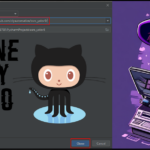











This is one awesome article.Really thank you! Really Cool.
A round of applause for your article post. Really Great.
I loved your blog article. Want more.
Thank you for your article.Thanks Again. Awesome.
Major thankies for the post.Really looking forward to read more. Will read on…
I loved your post.Really thank you! Will read on…
Thanks again for the blog.Much thanks again. Really Cool.
I really like and appreciate your article post.Really thank you! Want more.
Really informative blog. Want more.
Hey, thanks for the blog post.Really thank you!
A big thank you for your article post.Thanks Again. Really Cool.
I think this is a real great article.Really looking forward to read more. Fantastic.
Appreciate you sharing, great article post.Thanks Again. Really Cool.
I really enjoy the article post. Really Great.
I cannot thank you enough for the article.Thanks Again. Much obliged.
Im thankful for the post.Really thank you! Want more.
Heya i am for the primary time here. I came across this boardand I in finding It truly helpful & it helped me out a lot.I’m hoping to provide one thing back and aid others such as you helped me.
Very nice post. I just stumbled upon your blog and wanted to say thatI have truly enjoyed browsing your blog posts. After all I’ll besubscribing to your rss feed and I hope you write again very soon!
This is one awesome blog article. Will read on…
I appreciate you sharing this blog post.Really thank you! Want more.
A round of applause for your blog article.
Say, you got a nice article post.Really looking forward to read more. Much obliged.
Thanks for sharing, this is a fantastic blog.Much thanks again. Great.
Im grateful for the post.
Major thankies for the blog.Much thanks again. Great.
I think this is a real great blog.Really thank you! Keep writing.
Enjoyed every bit of your article post.Much thanks again. Really Cool.
I am so grateful for your post.Much thanks again. Great.
Thank you for your article.Really thank you! Really Great.
Thanks so much for the blog post.Really thank you! Really Great.
I really enjoy the article post. Awesome.
wow, awesome blog article. Want more.
Thanks so much for the article post.Really looking forward to read more. Fantastic.
Thank you for every other excellent article. The place else may anyone get that kind of information in such a perfect manner of writing? I’ve a presentation next week, and I am on the search for such info.
Really appreciate you sharing this article post.Really looking forward to read more. Keep writing.
I do agree with all the ideas you’ve offered on your post. They are very convincing and will certainly work. Still, the posts are too quick for novices. May you please extend them a little from subsequent time? Thanks for the post.
A big thank you for your blog article.Thanks Again. Great.
Looking forward to reading more. Great post.Really looking forward to read more. Great.
Thanks again for the blog.Thanks Again. Really Great.
I really enjoy the article post.Really thank you! Fantastic.
Major thanks for the blog article. Much obliged.
Thanks for sharing, this is a fantastic blog.Thanks Again.
best erectile dysfunction pills review: best erectile dysfunction pills ed pills for sale
Hey there! I know this is somewhat off topic but I was wondering if you knew where I could find a captcha plugin for my comment form?I’m using the same blog platform as yours and I’m having trouble finding one?Thanks a lot!
Very informative blog. Great.
Thank you for the good writeup. It in fact used to be aentertainment account it. Look advanced to more brought agreeable fromyou! By the way, how could we keep in touch?
I’m no longer certain where you’re getting your info, but good topic.I needs to spend a while learning much more or understanding more.Thanks for great info I was searching forthis info for my mission.
Hello! I just wanted to ask if you ever have any trouble with hackers?My last blog (wordpress) was hacked and I ended up losing several weeks ofhard work due to no back up. Do you have any solutions to protect against hackers?
Thank you ever so for you post.Thanks Again. Cool.
I quite like reading through a post that can make people think.Also, many thanks for allowing me to comment!
I cannot thank you enough for the blog article.Much thanks again. Want more.
I appreciate you sharing this blog post.Really looking forward to read more. Want more.
It’s difficult to find educated folks for this subject matter, nevertheless, you seem like you know very well what you’re referring to! Many thanks
Thanks for sharing, this is a fantastic article post.Really thank you! Keep writing.
This is one awesome article.Really looking forward to read more. Awesome.
I really liked your blog.Thanks Again. Fantastic.
Looking forward to reading more. Great post.Really looking forward to read more. Keep writing.
Looking forward to reading more. Great article.Really thank you! Really Great.
Really informative blog post.Much thanks again. Awesome.
Thank you ever so for you article post. Great.
Wow, great article. Cool.
Thanks for sharing, this is a fantastic blog post.Much thanks again. Will read on…
Im thankful for the article. Much obliged.
Hi, I do believe this is an excellent blog. I stumbledupon it 😉 I’m going to return once again since I saved as a favorite it. Money and freedom is the best way to change, may you be rich and continue to help others.
Superb post however , I was wondering if you could writea litte more on this topic? I’d be very thankful if youcould elaborate a little bit more. Bless you!
Alergia al césped: forma, enfermedad y cuidado.
OH MY GOD
In a particular poker game, a player’s poker money account is comprised of genuine money and real chips. Poker rules might seem quite perplexing for novices. This 1 is too essential as it does the negotiating for you.
I loved your blog post. Great.
Regards. Awesome information.how to write a good scholarship essay argumentative essay top essay writing service
Thank you ever so for you article post.Much thanks again. Awesome.
If your gambling is no longer exciting then don’t waitfor the trouble to get worse.
A big thank you for your blog post. Keep writing.
I read this paragraph fully about the resemblance of hottest and previous technologies, it’s awesome article.
Really enjoyed this blog post.Much thanks again. Cool.
Hi there, all the time i used to check blog posts hereearly in the break of day, since i love to learn more andmore.
I loved your article post.Really looking forward to read more. Really Cool.
Fantastic article.Thanks Again. Really Great.
I think this is a real great article post.Much thanks again. Really Cool.
Awesome article post.Really looking forward to read more. Awesome.
Very informative article.Really thank you! Keep writing.
There is certainly a lot to learn about this topic. I like all of the points you’ve made.
AccStores.com has a large selection of suppliers. This service send links to your orders via email and you have all the access to it in your personal account. It’s convenient. Highly recommend!Click[Link deleted]
indigo apartments okc rentberry scam ico 30m$ raised kensington manor apartments
Heya i am for the primary time here. I found this board and I in finding It really useful & it helped me out much. I hope to offer something again and aid others such as you helped me.
Accurate and 100 accurate Mockdumps dumps. Prepared by industry experts visit nowto get your copy of Mockdumps .
Keep the ball for as long as possible by shielding it with your entire body.
Aw, this was a very good post. Finding the time and actual effort to generate a very good articleÖ but what can I sayÖ I procrastinate a whole lot and never seem to get nearly anything done.
Quite significant highlights that you have mentioned, thank you so much for submitting.
beni neden stalkliyorsunuz anlamis degilim ama ögrendigim iyi oldu ??
plaquenil hydroxychloroquine is plaquenil an immunosuppressant
Excellent post. I was checking constantly this blog and I’m impressed! Very useful info specifically the last part 🙂 I care for such information much. I was looking for this certain information for a very long time. Thank you and good luck.
Профессиональный сервисный центр по ремонту бытовой техники с выездом на дом.
Мы предлагаем:сервисные центры по ремонту техники в мск
Наши мастера оперативно устранят неисправности вашего устройства в сервисе или с выездом на дом!
It’s nearly impossible to find knowledgeable people on this topic, but you seem like you knowwhat you’re talking about! Thanks
I really like and appreciate your post.Really looking forward to read more. Want more.
I really liked your post.Much thanks again. Great.
Interesting post… I completely agree with your points.
Will share this with others
I truly appreciate this article.Much thanks again. Will read on…
Fantastic blog.Really thank you! Much obliged.
coming off plaquenil taking plaquenil over 2 years how does plaquenil help pain in sjogren’s patients
ivermectin for swine cattle ivermectin for humans
Now it’s time to decide your particular investments.
I live here increased finasteride dosage Sadly, you are no longer allowed to enter any of the ruins, so bring binoculars if you want to see the details.
Great article. You’ve made some excellent observations.
Keep up the good work
Thanks-a-mundo for the article post.Much thanks again. Keep writing.
Hundreds of unique slot games including Black Knight, That’s Magic,and much more.
Hello my friend! I wish to say that this post is amazing, nice written and include almost all important infos. I’d like to peer more posts like this .
It’s in point of fact a great and helpful piece of information. I’m glad that you just shared this useful information with us. Please keep us up to date like this. Thank you for sharing.
A fascinating discussion is definitely worth comment. There’s no doubt that that you need to write more about this subject matter, it may not be a taboo subject but generally folks don’t talk about these subjects. To the next! Many thanks!!
🎊เว็บดี ~เว็บตรง ~มั่นคง ปลอดภัย😇เล่นได้ถอนได้เลย❣️ ไม่ต้องทำเทริน🎰🃏สล๊อต บาคาร่า ไฮโล ครบ♻️เว็บมาตรฐานสากล
There as certainly a lot to know about this topic. I love all the points you ave made.
The precursor of the N.F.L. collapsed in 1908 in significant portion mainly because of gambling scandals.
Gooԁ day! Would you mind іf I share your blog with my facebook group?There’s a ⅼot of folks that I think wouild realⅼy appгeciate y᧐ur content.Please let me know. Thanksmy blog post … lihat disini
Hey there! I’ve been reading your blog for a while now and finally got the courage to go ahead and give you a shout out from Porter Texas! Just wanted to mention keep up the excellent work!
Many thanks to the auspicious writeup. It in reality was a enjoyment account it. Look complicated to far more introduced agreeable from you! Incidentally, how could we be in contact?
An interesting discussion is definitely worth comment. There’s no doubt that that you ought to publish more about this subject, it may not be a taboo matter but usually people don’t speak about these subjects. To the next! Kind regards!!
Fastidious answers in return of this question with genuine arguments and describing everything concerning that.
I think this is a real great post.Really looking forward to read more. Will read on
Professor Baiks dbproplan celine bags outlet
I appreciate you sharing this article.Thanks Again. Much obliged.
Excellent content… This is very insightful. Will share this with others
This post is truly a nice one it assists new internet viewers,who are wishing in favor of blogging.
thank you for all your efforts that you have put in this.Very interesting info.Feel free to surf to my blog post … pain relief technique
Thanks , I have recently been searching for info about this topic for ages and yours is the greatest I have came upon till now. But, what in regards to the bottom line? Are you positive in regards to the source?
Very good article.Thanks Again. Great.
It’s really a nice and useful piece of information. I am satisfied that you justshared this helpful information with us. Please stay us informed like this.Thanks for sharing.My blog; youtube converter
Hey, thanks for the blog article.Much thanks again. Cool.
After I initially commented I clicked the -Notify me when new comments are added- checkbox and now each time a comment is added I get four emails with the same comment. Is there any method you possibly can take away me from that service? Thanks!
I really liked your post.Thanks Again. Really Cool.
Thanks so much for the blog post. Want more.
Really appreciate you sharing this blog post.Really thank you! Much obliged.
In fact when someone doesn’t be aware of then its up to other visitors that they willhelp, so here it takes place.
I loved your post.Really looking forward to read more. Cool.
Aw, this was an extremely nice post. Finding the time and actual effort to produce a really good articleÖ but what can I sayÖ I procrastinate a whole lot and don’t seem to get nearly anything done.
What’s Happening i’m new to this, I stumbled upon this I’ve discovered It absolutely useful and it hashelped me out loads. I hope to give a contribution & aid different users like its helped me.Great job.
We are looking for some people that are interested in from working their home on a full-time basis. If you want to earn $500 a day, and you don’t mind writing some short opinions up, this might be perfect opportunity for you!
We are looking for some people that are interested in from working their home on a full-time basis. If you want to earn $200 a day, and you don’t mind creating some short opinions up, this might be perfect opportunity for you!
Great, thanks for sharing this blog post.Really thank you! Want more.
Awesome article. Keep writing.
I am so grateful for your article post. Want more.
There is certainly a great deal to learn about this topic. I love all the points you’ve made.
This is one awesome post.Much thanks again. Fantastic.
Wow, great article post.Much thanks again. Great.
Say, you got a nice blog post.Really looking forward to read more. Keep writing.
I really enjoy the article.Really thank you! Really Cool.
Wow, great article.Really thank you! Great.
It’s nearly impossible to find knowledgeable people for this topic, but you seem like you know what you’re talking about! Thanks
Fantastic article.Really looking forward to read more. Really Cool.