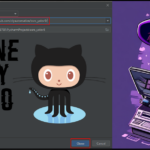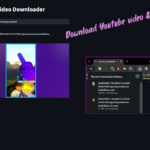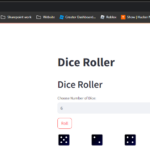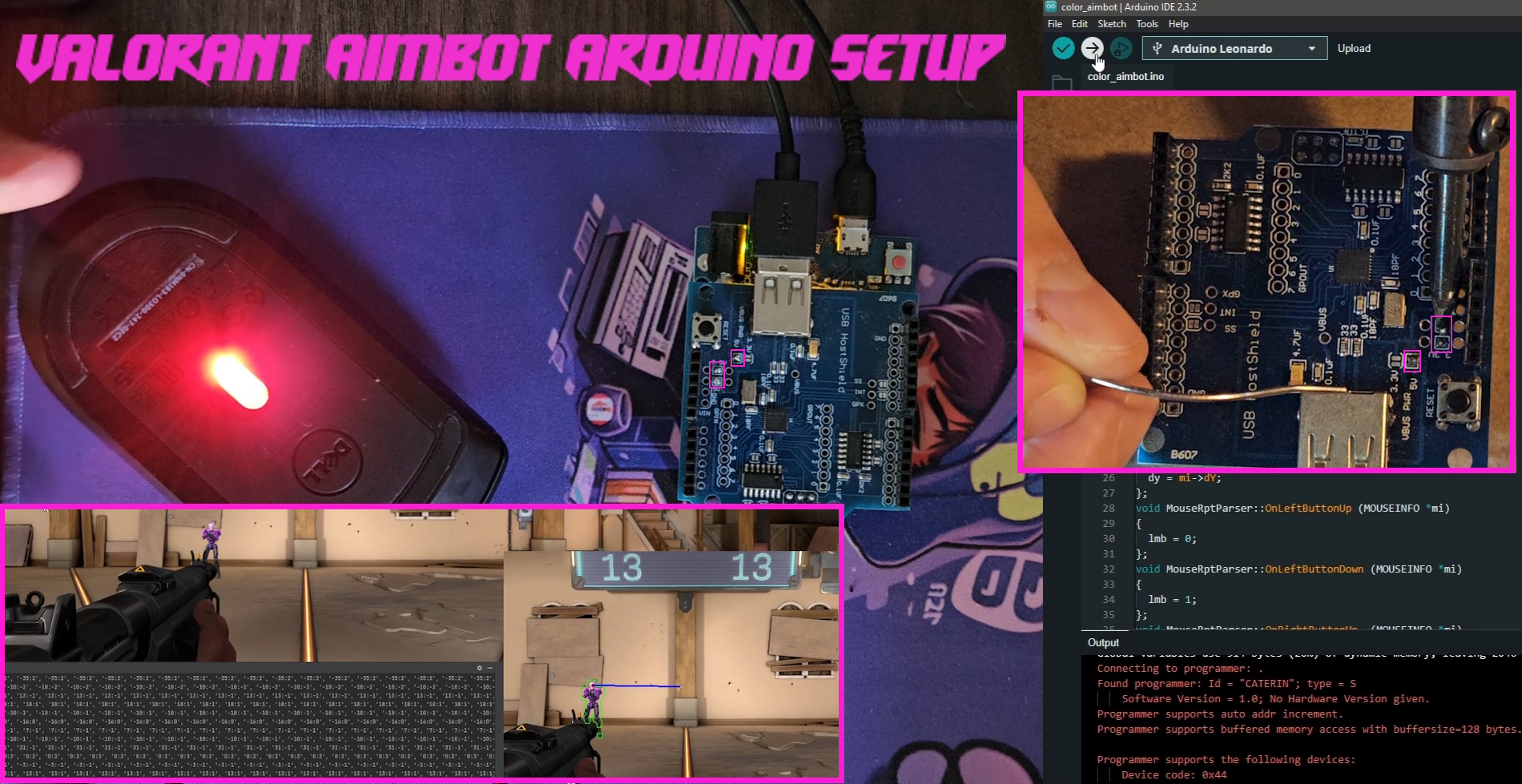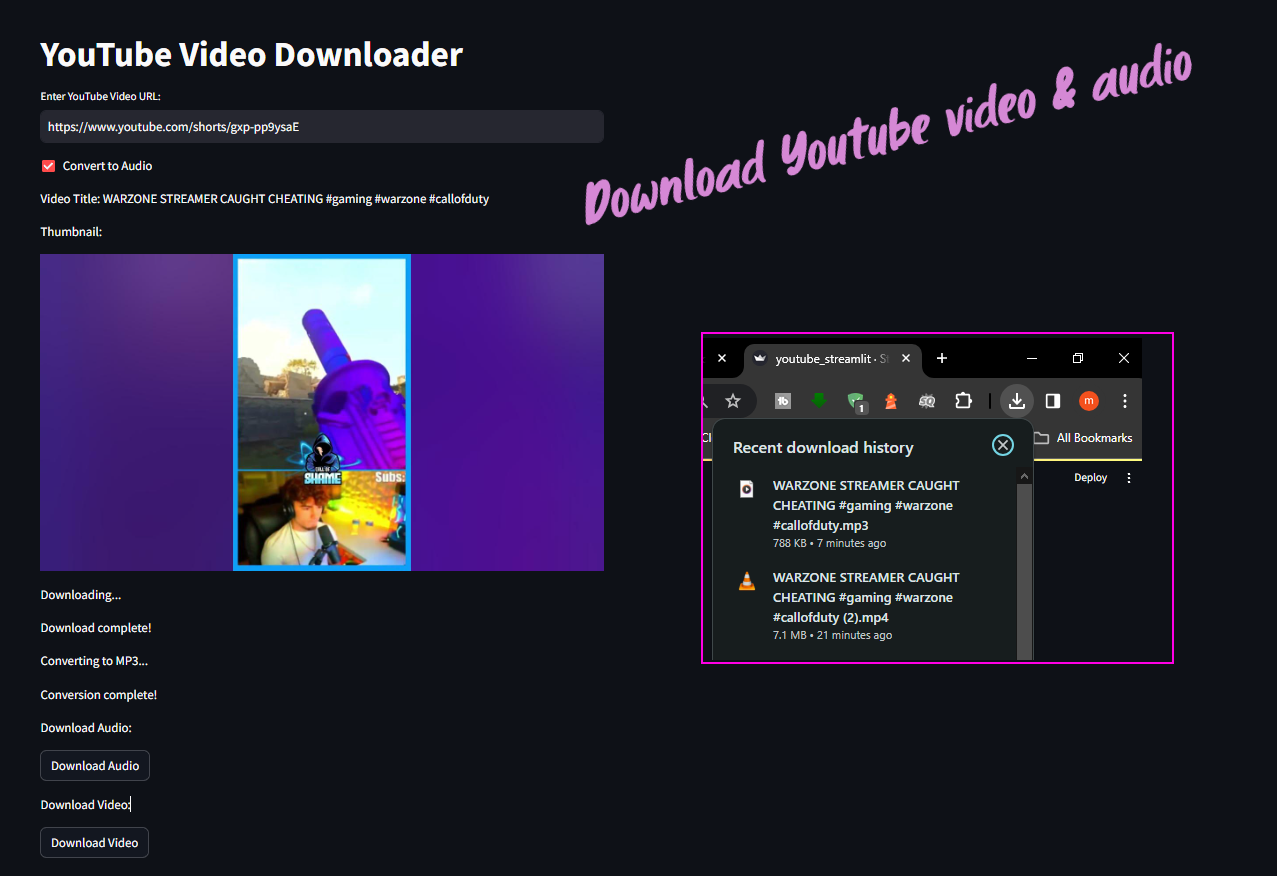Hey fellow RuneScape enthusiasts,
I recently stumbled upon a Reddit thread where user PoftheM was on the hunt for a tool that could generate a comprehensive overview of their RuneScape skills, mirroring the in-game skills tab. The challenge was to find a solution that allowed for manual inputs of skill levels and quest points, ensuring a retroactive and consistent representation of their account progression.
Well, guess what? I’ve got exciting news for you! I’ve developed a tool that aligns perfectly with PoftheM’s request, and I’m thrilled to introduce the RuneStat Generator.
Here’s a quick breakdown of what the tool offers:
1. Authentic In-Game Look: The RuneStat Generator provides a user-friendly interface that mirrors the in-game skills tab, capturing the essence of your RuneScape journey.
2. Manual Skill Inputs: Say goodbye to automated username-based data fetching. With RuneStat, you have complete control over your skill levels and quest points. Input them manually for a personalized touch.
3. Customizable Layout: Enjoy the familiar layout and icons of the in-game skills view. The tool strives to replicate the RuneScape experience down to the smallest detail.
4. Retroactive Overview: RuneStat lets you create a retroactive overview of your account progression, allowing you to track your RuneScape journey accurately.
To give you a sneak peek, is an example card created using RuneStat:
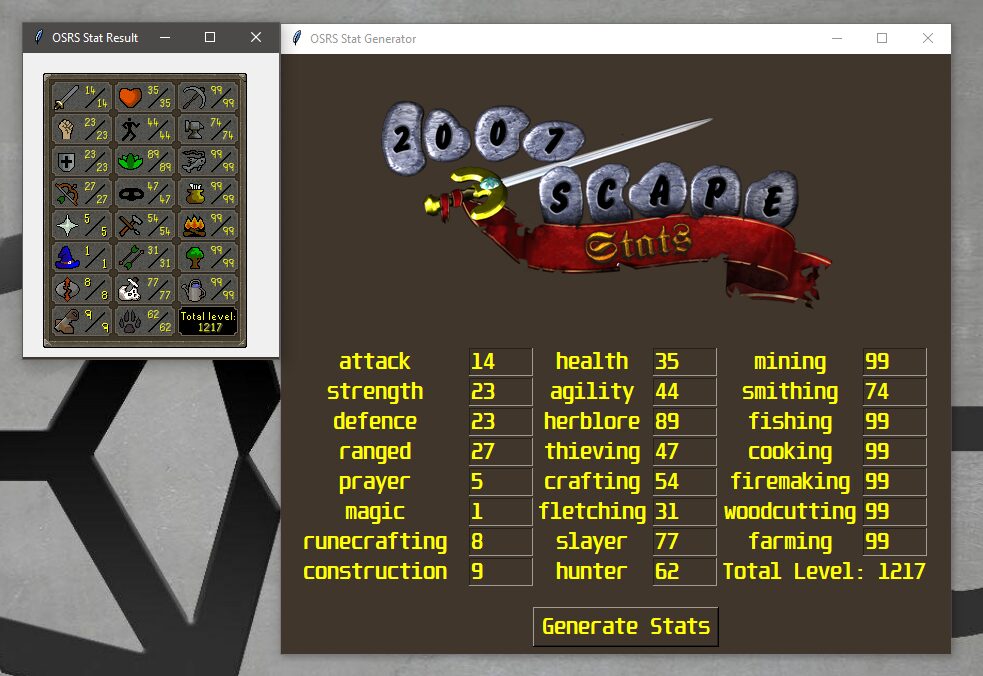
The output runescape skills table image is saved in the folder where the runescape_stat_generator.exe was ran from.
And you can start crafting your own by downloading the file for free here. The file was generated using the pyinstaller module using the spec config file. Don’t want to download the file? No worries, if you want the source code you can find it here: https://github.com/slyautomation/osrs_stat_generator
Feel free to test it out and let me know what you think. Happy RuneScaping!
# Embedded file name: main.py
from PIL import Image
def resourcePath(relativePath):
""" Get absolute path to resource, works for dev and for PyInstaller """
try:
# PyInstaller creates a temp folder and stores path in _MEIPASS
basePath = sys._MEIPASS
except Exception:
basePath = os.path.abspath(".")
return os.path.join(basePath, relativePath)
def create_digit_total(num):
from PIL import Image
length = len(str(num))
num = str(num)
#print(num)
#print(num[0])
#print(length)
x = 0
image_name_output = resourcePath('blank_image.png')
mode = 'RGBA'
w = length
size = (25 * w, 60)
color = (0, 0, 0, 0)
im = Image.new(mode, size, color)
im.save(image_name_output, 'PNG')
im.close()
background = Image.open(image_name_output)
while x < length:
filename = resourcePath(str(num[x]) + '.png')
frontImage = Image.open(filename)
background.paste(frontImage, (0 + x * 25, 0), frontImage.convert('RGBA'))
x += 1
#print("resource path:", os.path.abspath("."))
background.save((resourcePath('images\\' + str(num) + 'total.png')), format='png')
def create_digit(num, skill):
from PIL import Image
length = len(str(num))
if length > 1:
image_name_output = resourcePath('blank_image.png')
mode = 'RGBA'
size = (50, 60)
color = (0, 0, 0, 0)
im = Image.new(mode, size, color)
im.save(image_name_output, 'PNG')
im.close()
filename = resourcePath(str(num)[0] + '.PNG')
filename1 = resourcePath(str(num)[1] + '.PNG')
frontImage = Image.open(filename)
secImage = Image.open(filename1)
background = Image.open(image_name_output)
background.paste(frontImage, (0, 0), frontImage.convert('RGBA'))
background.paste(secImage, (24, 0), secImage.convert('RGBA'))
background.save(resourcePath(('images/' + str(num) + skill + '.png')), format='png')
else:
filename = resourcePath(str(num) + '.png')
frontImage = Image.open(filename)
frontImage.save(resourcePath(('images\\' + str(num) + skill + '.png')), format='png')
def generate_stat_card_ttf(name):
from PIL import Image
from PIL import ImageFont
from PIL import ImageDraw
filename = resourcePath('Card.png')
img = Image.open(filename)
draw = ImageDraw.Draw(img)
draw.fontmode = '1'
font = ImageFont.FreeTypeFont('RuneScape-Chat-Bold-07.ttf', 13)
strength = draw.text((40, 10), '73', (255, 255, 0), font=font)
img.save(resourcePath('sample-out.png'))
def create_copy():
filename1 = resourcePath('Card.png')
copy = Image.open(filename1)
copy.save(resourcePath('New.png'), format='png')
def generate_stat_card(num, skill):
from PIL import Image
create_digit(num, skill)
filename = resourcePath('images\\' + str(num) + skill + '.png')
filename1 = resourcePath('New.png')
if num < 10:
size = (10, 10)
else:
size = (15, 15)
frontImage = Image.open(filename)
background = Image.open(filename1)
frontImage.thumbnail(size, Image.NORMAL)
frontImage = frontImage.convert('RGBA')
background = background.convert('RGBA')
dict = {'attack':(42, 13),
'strength':(42, 45),
'defence':(42, 77),
'ranged':(42, 109),
'prayer':(42, 141),
'magic':(42, 173),
'runecrafting':(42, 205),
'construction':(42, 237),
'health':(105, 13),
'agility':(105, 45),
'herblore':(105, 77),
'thieving':(105, 109),
'crafting':(105, 141),
'fletching':(105, 173),
'slayer':(105, 205),
'hunter':(105, 237),
'mining':(168, 13),
'smithing':(168, 45),
'fishing':(168, 77),
'cooking':(168, 109),
'firemaking':(168, 141),
'woodcutting':(168, 173),
'farming':(168, 205)}
dict_2 = {'attack':(59, 26),
'strength':(59, 58),
'defence':(59, 90),
'ranged':(59, 122),
'prayer':(59, 154),
'magic':(59, 186),
'runecrafting':(59, 218),
'construction':(59, 250),
'health':(122, 26),
'agility':(122, 58),
'herblore':(122, 90),
'thieving':(122, 122),
'crafting':(122, 154),
'fletching':(122, 186),
'slayer':(122, 218),
'hunter':(122, 250),
'mining':(185, 26),
'smithing':(185, 58),
'fishing':(185, 90),
'cooking':(185, 122),
'firemaking':(185, 154),
'woodcutting':(185, 186),
'farming':(185, 218)}
background.paste(frontImage, dict[skill], frontImage.convert('RGBA'))
if num < 10:
background.paste(frontImage, dict_2[skill], frontImage.convert('RGBA'))
else:
background.paste(frontImage, (dict_2[skill][0] - 5, dict_2[skill][1]), frontImage.convert('RGBA'))
background.save(resourcePath('New.png'), format='png')
def generate_total(total):
from PIL import Image
create_digit_total(total)
filename = resourcePath('images\\' + str(total) + 'total.png')
filename1 = resourcePath('New.png')
if total > 999:
size = (25, 25)
else:
if total > 99:
size = (19, 19)
else:
size = (15, 15)
frontImage = Image.open(filename)
background = Image.open(filename1)
frontImage.thumbnail(size, Image.NORMAL)
frontImage = frontImage.convert('RGBA')
background = background.convert('RGBA')
position = (155, 250)
if total > 999:
background.paste(frontImage, position, frontImage.convert('RGBA'))
else:
if total > 99:
background.paste(frontImage, (position[0] + 3, position[1]), frontImage.convert('RGBA'))
else:
background.paste(frontImage, (position[0] + 5, position[1]), frontImage.convert('RGBA'))
background.save(resourcePath('New.png'), format='png')
import os
def ensure_dir():
directory = os.path.dirname(resourcePath('images'))
#print(directory)
if not os.path.exists(resourcePath('images')):
os.makedirs(resourcePath('images'))
ensure_dir()
skill_list = [
'attack',
'strength',
'defence',
'ranged',
'prayer',
'magic',
'runecrafting',
'construction',
'health',
'agility',
'herblore',
'thieving',
'crafting',
'fletching',
'slayer',
'hunter',
'mining',
'smithing',
'fishing',
'cooking',
'firemaking',
'woodcutting',
'farming']
import tkinter
from tkinter import *
from PIL import Image, ImageTk
test = []
root = Tk()
root.title('OSRS Stat Generator')
root.geometry('670x600')
root.configure(background='#40362C')
Font_tuple = ('Unispace', 15)
filename = resourcePath('osrs_title_2.png')
image1 = Image.open(filename)
image1 = image1.convert('RGBA')
h = (500, 500)
image1.thumbnail(h, Image.NORMAL)
test1 = ImageTk.PhotoImage(image1)
label1 = tkinter.Label(image=test1, background='#40362C', anchor=CENTER, justify=CENTER)
label1.image = test1
label1.grid(column=0, columnspan=5, sticky='e')
x = 1
while x < 9:
lbl = Label(root, text=(skill_list[(x - 1)]), background='#40362C', fg='yellow', padx=20)
lbl.configure(font=Font_tuple)
lbl.grid(column=0, row=x)
x += 1
x = 9
while x < 17:
lbl = Label(root, text=(skill_list[(x - 1)]), background='#40362C', fg='yellow')
lbl.configure(font=Font_tuple)
lbl.grid(column=2, row=(x - 8))
x += 1
x = 17
while x < 24:
lbl = Label(root, text=(skill_list[(x - 1)]), background='#40362C', fg='yellow')
lbl.configure(font=Font_tuple)
lbl.grid(column=4, row=(x - 16))
x += 1
x = 1
while x < 9:
txt = Entry(root, width=5, background='#40362C', fg='yellow')
txt.insert(-1, 1)
txt.configure(font=Font_tuple)
test.append(txt)
txt.grid(column=1, row=x)
x += 1
x = 9
while x < 17:
txt = Entry(root, width=5, background='#40362C', fg='yellow')
txt.configure(font=Font_tuple)
txt.insert(-1, 1)
test.append(txt)
txt.grid(column=3, row=(x - 8))
x += 1
x = 17
while x < 24:
txt = Entry(root, width=5, background='#40362C', fg='yellow')
txt.configure(font=Font_tuple)
txt.insert(-1, 1)
test.append(txt)
txt.grid(column=5, row=(x - 16))
x += 1
total = 0
t = 0
while t < len(test):
total += int(test[t].get())
t += 1
lbl = Label(root, text=('Total Level: ' + str(total)), background='#40362C', fg='yellow', anchor=CENTER)
lbl.configure(font=Font_tuple)
lbl.grid(column=4, row=8, columnspan=2)
def clicked():
x = 0
create_copy()
total = 0
t = 0
while t < len(test):
total += int(test[t].get())
t += 1
lbl = Label(root, text=('Total Level: ' + str(total)), background='#40362C', fg='yellow', anchor=CENTER)
lbl.configure(font=Font_tuple)
lbl.grid(column=4, row=8, columnspan=2)
while x < 23:
generate_stat_card(int(test[x].get()), skill_list[x])
x += 1
generate_total(int(total))
result = tkinter.Toplevel()
result.title('OSRS Stat Result')
result.configure(background='#40362C')
canvas = Canvas(result, width=300, height=300)
canvas.pack()
filename = resourcePath('New.png')
img = PhotoImage(file=filename)
canvas.create_image(20, 20, anchor=NW, image=img)
import os, glob
basePath = os.path.abspath(".")
files = glob.glob(basePath + '/images/*')
for f in files:
os.remove(f)
frontImage = Image.open(filename)
#print(basePath)
frontImage.save(basePath + '\\Result.png', format='png')
#print('skills stats generated!!!')
result.mainloop()
btn = Button(root, text='Generate Stats', fg='yellow',
command=clicked,
background='#40362C',
pady=0)
btn.grid(column=2, row=10, columnspan=2, pady=20)
btn.configure(font=Font_tuple)
root.mainloop()How does the stat generator code Work?
Here’s a breakdown of the main functionalities:
- Image Processing Functions:
create_digit_total(num): Creates a total level image by combining individual digit images for each digit in the given number.create_digit(num, skill): Creates an image for a specific skill level by combining two digit images (if necessary).generate_stat_card_ttf(name): Generates a stat card using a TrueType font and saves the result as ‘sample-out.png’.create_copy(): Creates a copy of a card image (‘Card.png’) and saves it as ‘New.png’.generate_stat_card(num, skill): Generates a stat card for a specific skill level and overlays it onto the copied card image.generate_total(total): Generates a total level stat card and overlays it onto the copied card image.
- Utility Functions:
ensure_dir(): Ensures the existence of the ‘images’ directory.resourcePath(relativePath): Returns the absolute path to a resource, considering both development and PyInstaller scenarios.
- Tkinter GUI:
- The GUI consists of an input section for entering skill levels and a “Generate Stats” button.
- Entries are organized in three columns corresponding to the skill categories: Attack, Strength, Defense, …, Farming.
- The total level is displayed at the bottom of the GUI.
- Clicking the “Generate Stats” button triggers the
clicked()function, which calculates the total level, generates individual skill cards, and displays the result in a new Tkinter window.
- Cleanup and Display:
- After generating the result, the script cleans up temporary skill images and displays the resulting stat card in a new Tkinter window (‘Result.png’).