Using substring():
The substring() function allows you to extract a portion of a string, defined by its starting and ending indices. This function is invaluable when you want to isolate specific information within a string.
String originalString = "Arduino Splitting Guide";
String substring = originalString.substring(8, 16);In this example, the substring variable will contain “Splitting” as it starts at index 8 and ends at index 15.
When you want to get a substring all the way to its last character use length() to get the index of the last character in the string.
String originalString = "Arduino Splitting Guide";
int endString = originalString.length();
String substring = originalString.substring(18, endString);In this example, the substring variable will contain “Guide” as it starts at index 18 and we can get the end using length()
Employing indexOf():
The indexOf() function returns the position of the first occurrence of a specified character or substring within a string. Combining indexOf() with substring() facilitates effective string splitting.
String originalString = "Temperature: 25.5°C";
int colonIndex = originalString.indexOf(':');
String temperature = originalString.substring(colonIndex + 2);In this case, the temperature variable will hold “25.5°C” by finding the position of the colon and extracting the substring after it. When uploaded to an arduino deivce, i’m using Arduino Micro and i updated the code using Serial.println to display the value results in the monitor section of the arduino ide.
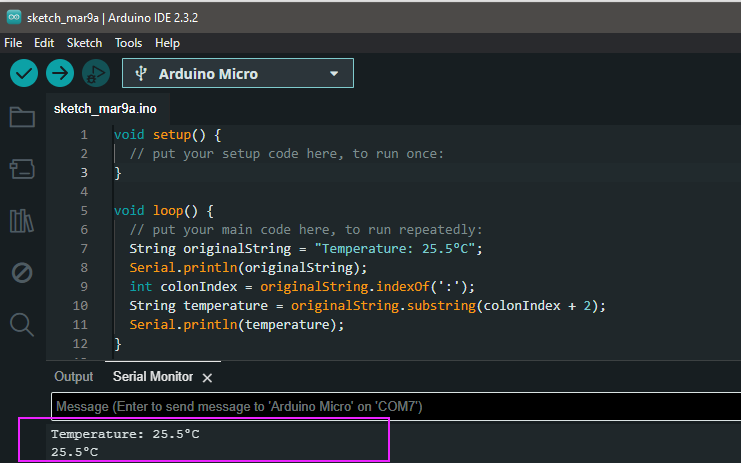
A Practical Example of arduino split string: Parsing Sensor Data
Let’s apply our knowledge of the arduino split string to a example scenario: parsing sensor data. Imagine receiving a string like “Sensor1:50,Sensor2:75,Sensor3:60” and needing to extract individual sensor readings.
String sensorData = "Sensor1:50,Sensor2:75,Sensor3:60";
int commaIndex = sensorData.indexOf(',');
String sensor1Reading = sensorData.substring(sensorData.indexOf(':') + 1, commaIndex);
sensorData = sensorData.substring(commaIndex + 1);
int sensor2CommaIndex = sensorData.indexOf(',');
String sensor2Reading = sensorData.substring(sensorData.indexOf(':') + 1, sensor2CommaIndex);
sensorData = sensorData.substring(sensor2CommaIndex);
String sensor3Reading = sensorData.substring(sensorData.indexOf(':') + 1);
// Now you have individual sensor readings in sensor1Reading, sensor2Reading, and sensor3Reading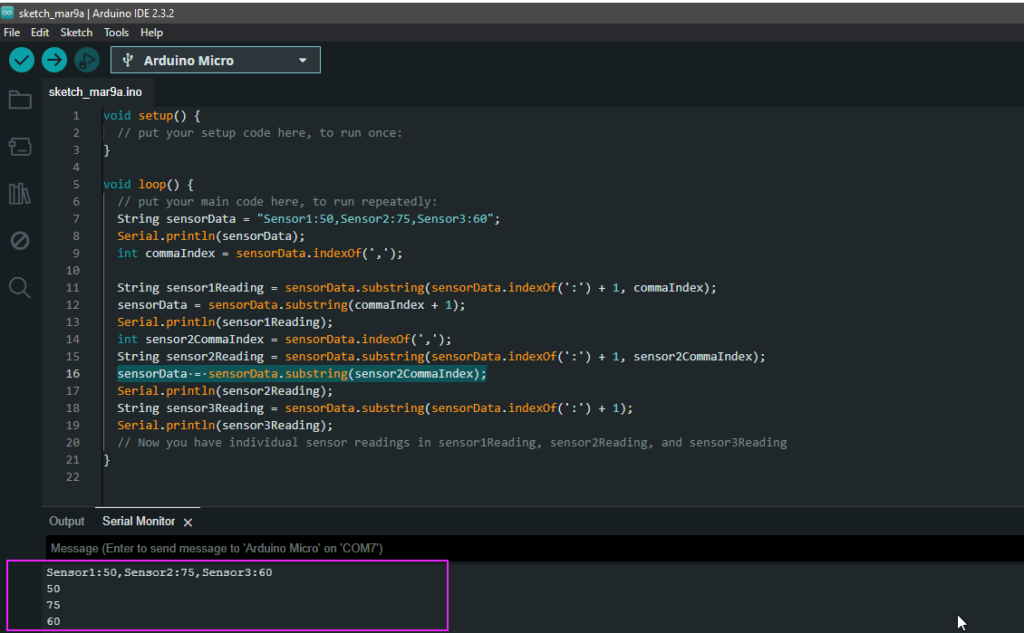
Aimbot project – arduino split string: xy coordinates from arduino array
The Arduino code snippet processes and extracts numeric values from a string that represents a pair of coordinates so the arduino device can move to an x and y position. Let’s break down the code step by step:
String pairStr = pair;
//Serial.println(pair);
//pairStr.trim();
pairStr.remove(0, 1); // Remove the leading '('
pairStr.remove(pairStr.length() - 1); // Remove the trailing ')'
int commaIndex = pairStr.indexOf(":");
if (commaIndex != -1) {
String xStr = pairStr.substring(0, commaIndex);
String yStr = pairStr.substring(commaIndex + 1);
int x = xStr.toInt();
int y = yStr.toInt();String pairStr = pair;
- This line creates a new
Stringobject,pairStr, and initializes it with the content of anotherStringvariable calledpair.
//Serial.println(pair);
- This line is commented out and doesn’t affect the code’s functionality. It is often used for debugging purposes, printing the original content of the
pairvariable to the Serial Monitor.
//pairStr.trim();
- The line is also commented out. If uncommented, it would remove any leading and trailing whitespaces from the
pairStr. However, it’s currently inactive.
pairStr.remove(0, 1); // Remove the leading ‘(‘
- This line removes the first character (at index 0) from
pairStr, assuming it is a ‘(‘ character. This step cleans up data received from sensors or other sources.
pairStr.remove(pairStr.length() – 1); // Remove the trailing ‘)’
- This line removes the last character from
pairStr, assuming it is a ‘)’ character. This further cleans up the string, ensuring only the numeric content remains.
int commaIndex = pairStr.indexOf(“:”);
- This line finds the index of the ‘:’ character in the modified
pairStr. It helps identify the separation between the x and y coordinates in the string.
if (commaIndex != -1) {
- This condition checks if the ‘:’ character was found in the string. If
commaIndexis not -1, it means the separation character is present.
String xStr = pairStr.substring(0, commaIndex);
- This line extracts the substring from the beginning of
pairStr(index 0) up to, but not including, the ‘:’ character. This substring represents the x-coordinate as a string.
String yStr = pairStr.substring(commaIndex + 1);
- This line extracts the substring after the ‘:’ character in
pairStr. This substring represents the y-coordinate as a string.
int x = xStr.toInt();
- Converts the x-coordinate string,
xStr, to an integer using thetoInt()function. The x-coordinate represents as a numeric value.
int y = yStr.toInt();
- Similar to the previous line, converts the y-coordinate string,
yStr, to an integer.
In summary, this code processes a string containing a pair of coordinates enclosed in parentheses. It removes unnecessary characters, separates the x and y coordinates, and converts them to integers for further use in the Arduino program.
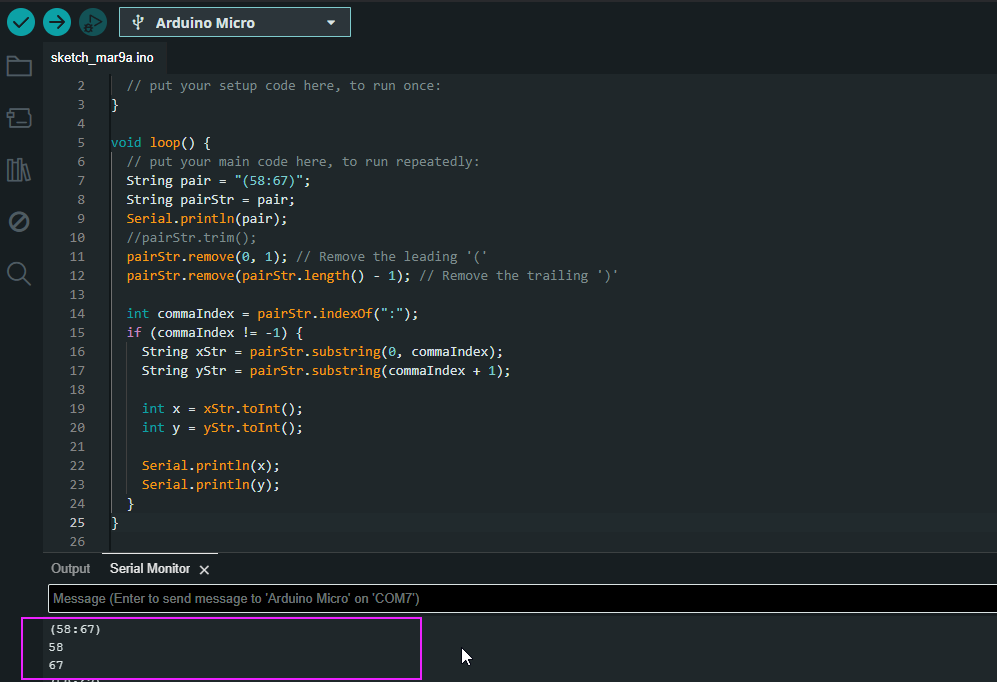
arduino split string Summary:
Arduino programming offers a wide array of functions for handling strings, and one crucial operation that frequently arises is the arduino split string. Whether you’re working on a project that involves parsing data from sensors or receiving information from external devices or other programming languages such as this python aim using arduino, understanding how to split a string in Arduino is essential.
Understanding Strings in Arduino:
Before we dive into the function arduino split string, it’s crucial to comprehend how strings work in Arduino. In Arduino, strings are arrays of characters. Each character in the string is assigned a numerical value, and the entire string is terminated with a null character (‘\0’). Manipulating strings involves various functions, and one of the most powerful tools at your disposal is the String class.
The Anatomy of Strings:
In Arduino, a String is an object of the String class, and it comes with built-in functions for handling strings effortlessly. To split a string, we need to leverage these functions, and two key players in this process are substring() and indexOf().
arduino split string Conclusion:
The arduino split string is a fundamental skill that opens up a world of possibilities in your projects. By understanding the String class functions like substring() and indexOf(), you can efficiently extract and manipulate data, making your Arduino programming experience more versatile and powerful. Practice these techniques, experiment with different scenarios, and enhance your ability to handle strings, extract relevant data in Arduino with confidence.


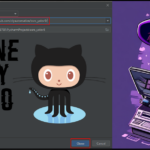


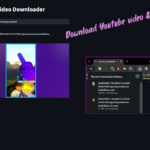
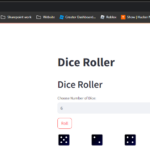


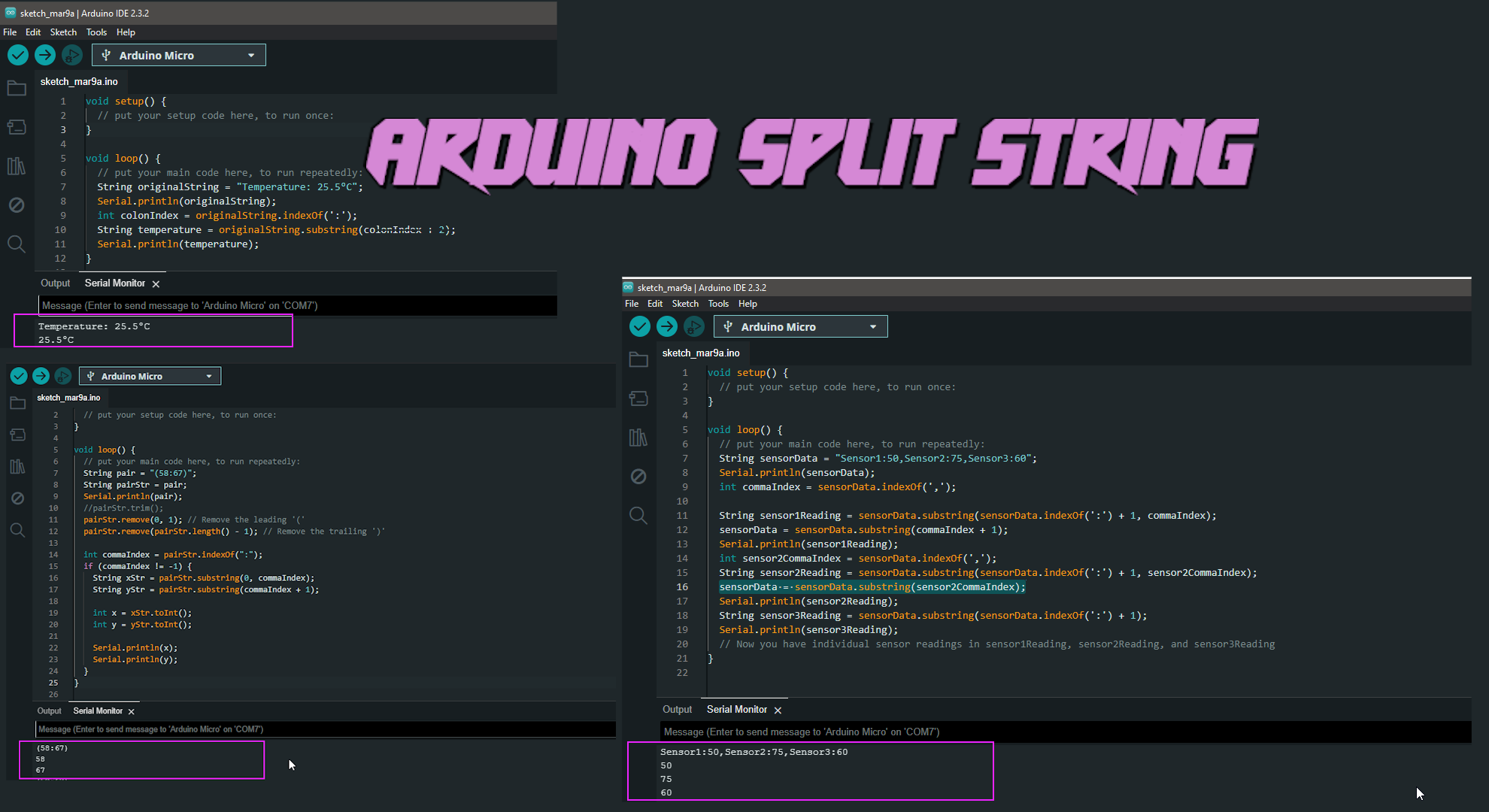

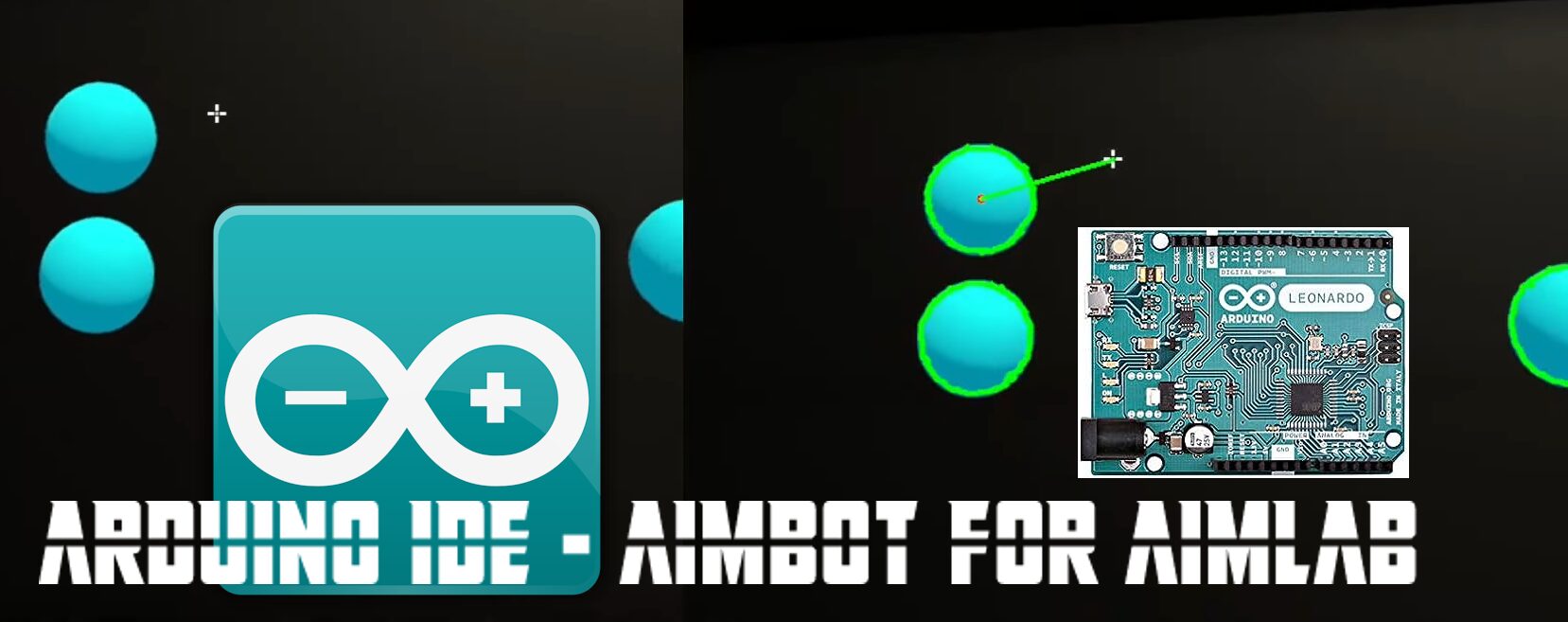
One thought on “arduino split string”